TI-84 Calculator Online
Freely access TI 84 Calculator Online to make your mathematical, statistical, and calculus problems easy to solve without download on browser. Learn quickly about polar equations, logarithms, regression models, and more with the virtual version of Texas Instruments’ most demanded calculator. Prepare for different college entrance tests and complete your assignments accurately with this online graphing app.
What is the TI-84 Calculator Online?
This is the virtual version of the physical TI-84 calculator, a widely used educational tool by school and college students. It offers various graphing apps for performing graph functions and solving equations. Moreover, you can perform core mathematical functions like addition, multiplication, inversion, and subtraction.
Measures of central tendency, like mean, mode, and median, are possible with this online app and provide accurate results for standard deviation and regression analysis.
Features of TI-84 Calculator Online
The following are the features of this amazing online tool that worldwide educators and students trust:
Core Mathematical Functions
This online app allows you to perform multiple arithmetic operations, such as addition, subtraction, multiplication, division, etc. It is also highly effective for understanding and figuring out various trigonometric and logarithmic functions. They are easy to perform by using their signs, such as Square root with √, Permutation with nPr, sine of 30 degrees with sin(30), etc.
Graphing Apps No Downoad
Just like the physical device, the online calculator offers various graphing apps free of cost. Using the parametric form to enter the equations helps create parametric curves. Students are free to use its polar mode for graphing equations. You can check out the relation between various variables with plot functions and visually check out the patterns. This online app makes it easy for students to understand graph matrices. In short, its graphing apps are best for numerical differentiation and integration.
Scientific Functions
You can use various trigonometric and logarithmic functions like Sine, Cosine, Tangent, Common logarithm, Natural logarithm, etc. The signs for various scientific functions are as follows:
- Common logarithm (base 10) is shown by “log”
- Exponential function (base e) is represented by “e^x’
- Hyperbolic sine is represented by “sinh”
- Hyperbolic cosine is shown by “cosh”
- Hyperbolic tangent is shown by “tanh”
Statistical Operations
You can use basic statistical functions like mean, mode, median, etc., along with advanced ones with this online calculator. It has a wide range of functions for regression analysis, such as linear, quadratic, cubic, and power regression.
You can also perform hypothesis testing, such as T-tests and Z-tests, to compare different samples. It is also effective for calculating various probabilities like the normal distribution, binomial and poisson distribution.
How to Use TI-84 Calculator Online: Steps To Follow
The following are some easy steps to start exploring all the features and graphing apps of the online version:
Step 1: Go to a reliable platform to access the online calculator.
Step 2: Press on the “Start” option.
Step 3: Move the cursor to the small calculator icon on the top of the screen and click it to launch the TI-84 Calculator Online.
Without the involvement of any download file, the data on your device remains safe from any sort of malware and you can do your calculations with peace of mind.
Casio Vs.Texas Instruments
Both are reliable brands that offer a variety of calculators, including graphing, statistical, and scientific ones. They are trusted by students and teachers worldwide in different study programs, including math and algebra. However, Casio calculators are generally cheaper than Texas Instruments. They are famous for their intuitive interface and fast processing of different operations.
Despite high prices, Texas Instruments is worth it and has a huge customer base. Its products like TI-89, TI-84, TI-83, etc., are making their way in the market on the base of design, high durability, and multiple operational features. Moreover, they also come with rechargeable batteries that are unavailable with Casio calculators.
Perks of Using TI 84 Calculator Online
The following are the perks of this online calculator, making it a favorite among both students and teachers:
Free of Errors
This online calculator is updated regularly to offer accurate results to its users. Whether you are using it for test preparation or assignment, its answers or results are 100 % accurate.
Easy to Access
You can operate this online app from any device without going through any download steps. Using any internet browser is enough to explore its graphical features and mathematical functions.
User-Friendly Interface
The calculator is designed to make the user experience smooth and quick. Just like a physical device, this online tool has similar icons and functions. This similarity between the online and physical calculator makes the overall experience trouble-free.
Free of Cost
Most of the premium tools that are available over the internet require some subscription fee for long-term usage. However, this is not the case with this online calculator. Whether you want to use it for math, stats, or calculus, every operation or function is free to use unlimited times.
Easy Learning Platform
This is one of the easiest platforms for high school and college students to learn and solve problems in different study courses. It helps students prepare for the entrance exams of various colleges like ACT, PSAT, SAT, etc. In these tests, the handheld device is allowed to perform various calculations.
No Wear and Tear
When you buy a physical device for mathematical and statistical calculations, you need to be careful about its maintenance. With care, you can use any calculator for a longer period. However, wear and tear are things that you cannot ignore with these devices.
With online calculations, there is no fear of wear and tear or other maintenance costs. You can use it for a lifetime with just an internet connection.
Multi-Functional
This online calculator is a multi-functional tool that assists students in clearing their tests related to math, calculus, geometry, etc. With just a few clicks, you can find out the mean median, algebraic expressions, etc. They can do their assignment work independently with its wide range of operations.
TI-84 Calculator Online Vs. Handheld TI-84 Device
There is a slight difference between the virtual and physical TI-84 calculators. You need to understand the limitations of the online tool to make the best choice for your personal needs.
- Most apps or programs are not available in the online version, and this online calculator only deals with core mathematical functions,
- You can load and share calculator files only with the handheld TI-84 calculator.
- The online app does not have a press-to-test mode, and it can only be used with a handheld device.
- Python coding and programming are not possible with the TI-84 calculator online, which is only available with the physical device.
- Without an Internet connection, you cannot access different features of an online calculator, while a physical device has no such limitation and can be taken along while taking various college entrance tests.
El bono cumpleaños es una excelente forma de celebrar con suerte. Varios casinos en línea en Chile ofrecen esta promoción como un beneficio personalizado, ideal para los usuarios activos. Puedes recibir saldo promocional, giros gratis o incluso acceso a sorteos especiales. Lo mejor es que, por lo general, no requiere depósito y se activa automáticamente o con un simple mensaje al soporte.
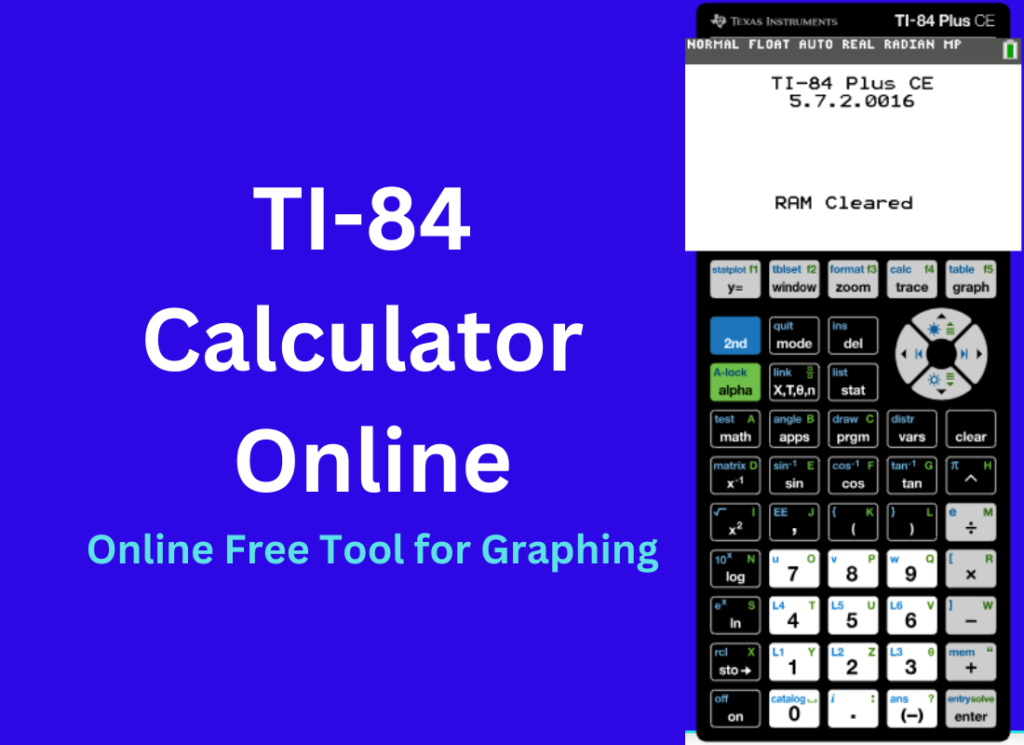
Frequently Asked Questions
Bottom Line
In this digital era, where everything is available on the internet, every student needs the TI 84 Calculator Online. It is budget-friendly, with free access for a lifetime, and requires just a stable internet connection for smooth functioning.
Get high grades in your assigned tasks and tests by utilizing different features of this online tool. Whether you are looking for a graphing calculator or a scientific one, this online app is the ultimate solution. So, start learning about plot functions, hyperbolic functions, probability distributions, etc., right away.
References:
Source: https://ti84calcpro.com/
TI-84 Plus series – https://en.wikipedia.org/wiki/TI-84_Plus_series
https://education.ti.com/en/products/online-calculators/ti-84ce-online-calc/applications
онлайн казинотоп онлайн казино
https://arcticcolor.ru/https://jaswindows.ru/https://ma-fleur.ru/https://arbitrage-help.ru/https://beatrixpotter.ru/
https://t.me/+NMyAD79clV9iNTVk
Барселона — Интерпрогноз на матч Арсенал — ПСЖ 29 апреля
https://kristal-pelas-nottingem-forest.ink/https://frajburg-bajer.cam/прогноз на матч Крылья Советов – Динамопрогноз на матч Сэндхэген – Фигейреду 4 маяhttps://chelsi-liverpul.site/https://fakel-spartak.vip/прогноз на матч Лейпциг — Бавария 3 маяЛечче — Наполи прогноз на матчhttps://valyadolid-barselona.space/https://krasnodar-rubin.store/
лучшие казино с реальным выводом
Атлетик Б – Манчестер Юнайтед май 2025Бетис — ФиорентинаЧелси — Ливерпуль
https://t.me/+NMyAD79clV9iNTVk
топ казино онлайн
https://arcticcolor.ru/https://jaswindows.ru/https://ma-fleur.ru/https://arbitrage-help.ru/https://beatrixpotter.ru/
бездеп бонус казиноонлайн казино с бездепозитным бонусом
https://kazandiran-casino-oyunlari.com/
https://ti89.com/Online-Calculators
ios app – https://apps.apple.com/us/app/ncalc-graphing-calculator-84/id1509489130
